 DoudouLinux
DoudouLinux
The computer they prefer!
 DoudouLinux
DoudouLinux
The computer they prefer!
The site's languages [ar] [cs] [de] [en] [es] [fa] [fr] [it] [ms] [nl] [pt] [pt_br] [ro] [ru] [sr] [sr@latin] [th] [uk] [vi] [zh]

What’s new in the latest release?
June 2011 — last update December 2013All the versions of this article: [Deutsch] [English] [français] [italiano] [Bahasa Malaysia] [română] [русский]
The current official, stable release of DoudouLinux version 2.1, was published in early December 2013. It is an update of version 2.0, named DoudouLinux Hyperborea. It is available for download as a DVD image file ready to be burnt as an ISO file – not a data file. This ISO file can also be used to make a live USB key thanks to special tools to make a key able to start a computer. This release is officially supporting 44 languages [1]. So what’s new in the 2.1 release? Few things on the DVD compared to 2.0 but two important things for the project: our online shop and a partnership with Écodair (France) that will sell refurbished computers with DoudouLinux pre-installed. :)
Note: in our documentation we may speak about a CD for the DoudouLinux media while it is indeed a DVD.
What’s new in version 2.1
Version 2.1 brings mainly fixes and language updates – this is the purpose of minor versions. We also added two small applications as well as a few improvements. Finally a new language is officially supported: Punjabi. Let’s see the details!
New applications
In order to help parents lead their children to a reasonable use of digital devices, we created a small application to monitor the computer use per day. This application currently only shows a graphical report of computer use during the past 12 weeks. It is useful for parents to limit computer usage but also for children to limit themselves spontaneously because you will have explained them why they should not spend too much time on screens :).
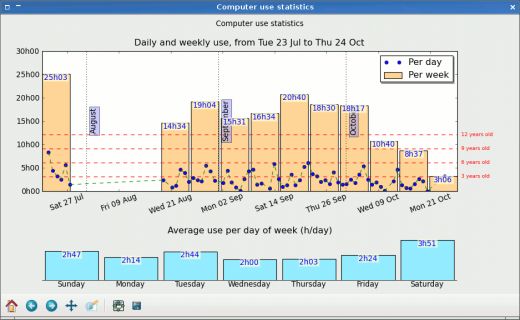
We also added a small application that displays links to special pages of our website: our manifesto and pages about contributing to or supporting our project. Of course this is not intended for children but rather for parents! Our project is growing fast and we need your support to be able to continue to grow, to continue to improve and to ensure a long life to our project. Contribute and support links have also been added to the web browser homepage, in a dynamic box titled “Support DoudouLinux!”.
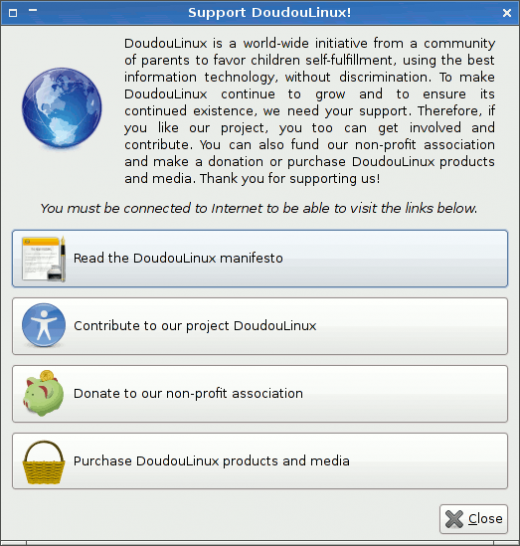
Improvements
- Many translation updates and a new official language, Punjabi.
- Support for ad-hoc WiFi networks, aka hotspots, useful to allow children to play/work together on laptops using a local WiFi network (no Internet).
- The latest printer drivers from openprinting.org to support the newest printers are now included. If you have a very recent printer (under 1 year old), please test it!
- The application launcher notification is now able to show the icon of the application being launched.
Fixes
- Fixed Pysycache showing squares instead of Chinese characters.
- Fixed missing administration rights of activities in the Live environment and after definitive installation of DoudouLinux on disk.
- Fixed Childsplay menu not customized per activity anymore.
- Fixed missing flags in keyboard layout indicator.
- Fixed input method on the Chinese DVD.
What was new in version 2.0
If you do not remember what was new in version 2.0 compared to version 1.2, you will find below a description of the changes that occurred few months ago for this new major release. As you will see there is now a large gap between version 2.1 and version 1.2.
Reworked interface
There are major changes in this new release: the graphical interface of the most advanced activities, “Whole DoudouLinux”, has been deeply reworked. As you can see in the screenshots below, there is now a background image and all the icons on the top of the screen have been much enlarged, while several application icons have been improved to provide a more attractive interface. NB: if you wonder what the role of the flag is in the upper right corner, this is the keyboard layout indicator.
We have also introduced a new tool called unique-launch whose role is to avoid that children start the same application 10 times because it takes few seconds to begin execution, instead of being an immediate startup! This tool also displays a nice notification text to show children that something is happening —they are not waiting for nothing! Moreover, most applications are launched fullscreen to focus the child’s attention on the current application, and avoid small children getting lost in a profusion of windows.

- New interface, learn tab

- New interface + calculator
A better Internet experience
The former version of DoudouLinux, Gondwana, was shipped with parental controls to prevent children from getting undesirable contents from the Internet. This was a good start and even the bare minimum to provide for a computer system targeted at children, but this is not enough. Nowadays, digital equipment are used as Trojan horses to learn more about us, influence our choices and thoughts. To achieve this, digital equipment requires to be connected to the Internet permanently, for various reasons —that are more and more sounding like excuses (who really needs Internet on his fridge or toaster?).
The truth is —our computers are ours and not those of a third-party, so we want our computers to do exclusively what we want them to do. We do not want them to show uncontrolled advertisements, nor to change web page contents depending on who they think we or our children are, in order to change our minds or, on the contrary, to hide from us the diversity of our world (you can read more about these issues on the page Preserving user privacy). Although DoudouLinux does its best to provide educational and enriching activities without connecting to Internet, DoudouLinux can be connected to the Internet and children are very interested in it. Therefore, we include within DoudouLinux tools that preserve user privacy and prevent third-parties from influencing our children directly in our homes.
As a result, the new release Hyperborea is shipping with:
- DuckDuckGo as the default search engine, instead of Google.
- Ads and popup blocking activated by default in the web browser, Epiphany.
- User tracking code blocking activated, bugs, also in the web browser.
Moreover, we have changed the default homepage of Epiphany. As shown below, it now displays a portal to ease access to online resources that have a philosophy similar to our project, for example Wikipedia, OpenStreetMap and the Open Clip Art Gallery. These sites are not using aggressive advertisement as a business, and additionally provide contents that may be reused by our children without a second thought, due to the friendly license they use for their work. The full list of websites that we are promoting in this way is localized on the page Epiphany home page and bookmarks.

- DoudouLinux web browser homepage
Easier localization
One of the main goals of DoudouLinux is to provide a computer system that is tuned for children and never asks any questions at boot-up. To better achieve this goal we have improved several things in DoudouLinux 2.0 concerning local settings:
- Each CD now ships with a main language and its variants when available. For example the English CD ships with English American, Australian, British, Canadian, etc. It is then possible to change the system language to one of the language variants. This does not mean that the specific translations are available for each variant though.
- There are currently two exceptions to the previous rule: Portuguese is still available separately for Brazil and for Portugal; as well as, Chinese for China and for Taiwan. The reason is that these two pairs of languages are significantly different so as to require a separate CD for each.
- The keyboard layout can now be changed using a nice graphical tool. This has been a wanted feature for a while since keyboards are generally different from one country to another, even if they speak the same language. The default is to set the keyboard layout for the country corresponding to the default language of the CD (for example USA for the English CD).
- The timezone tool has been totally redesigned to be easier to use.
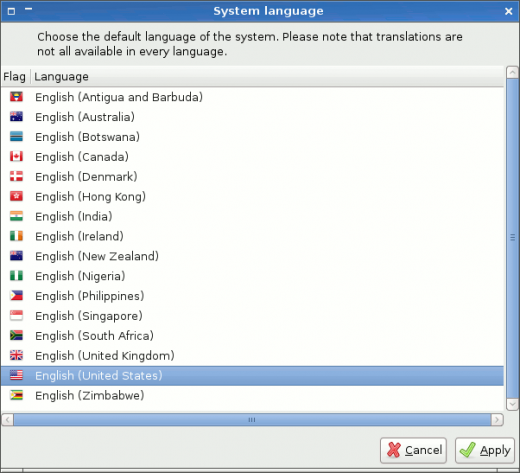
- System language setting
Notes:
- You have to use DoudouLinux live from an USB device or installed onto hard disk in order to make the localization settings permanent.
- US English is made available on each CD, whatever the default language. This feature has been requested by some of our users and will surely help children to learn English.
- We have a Mexican Spanish translation team. Its translation work is made available on the Spanish CD and requires to switch to Mexican Spanish to be effective.
- The Serbian CD now contains both Cyrillic and Latin Serbian, this was also a requested feature. The default is to use Cyrillic Serbian. Latin Serbian is indeed now generated by automatic transliteration from Cyrillic.
New applications
DoudouLinux Hyperborea is shipping with around 30 new applications, among which are several applications that have been updated to change system settings, to configure and install DoudouLinux. Applications targeting children are detailed in our section dedicated to applications; here is the list of the new ones:
- Multimedia tools
- Cheese, pictures and videos from a webcam with fancy graphical effects
- Jokosher, a simple yet powerful audio multi-track studio
- PianoBooster, a program designed to teach playing the piano
- Vmpk, a virtual piano keyboard, replaces the obsolete Vkeybd
- Work tools
- TBO, an easy and fun program to draw comics
- MyPaint, graphics application for digital painters that mimics the real painters tools
- GoldenDict, a feature-rich dictionary lookup program, replaces the less efficient OpenDict
- Laby, a small program to teach programming with ants and spider webs
- Kturtle, an educational programming environment
- Educational tools
- Tanglet, word finding game based on Boggle®
- Marble, a Virtual Globe and World Atlas
- Raincat, guide the fuzzy cat safe and dry to the end of each level
- Tictactoe-ng, a simple and very classical game in a 3x3 grid
- Entertaining games
- Kigo, the popular Go game
- Gmchess, a Chinese chess game (Xiangqi)
- Gtans, a Tangram game, a Chinese puzzle
- Pixfrogger, cross the street and avoid becoming roadkill by cars and trucks
- BurgerSpace, a hamburger-smashing video game
- Monsterz, an arcade puzzle game with funny monsters
- Free Alchemist, a variation of the classical Tetris game
- Hex-a-hop, a hexagonal tile-based puzzle game
- Numpty Physics, draw what you want on screen and gravity will do the job
- Pixbros, get rid of your enemies to go to the next level
- Lbreakout2, a brick breaking game
- Magicor, a puzzle game whose goal is to extinguish fires using blocks of ice
- Biniax2, original and entertaining puzzle-like game
- Tworld, collect computer chips to get to the next level
- Freecell, a famous card play for one player only
- Tetravex, a difficult puzzle game
As you can see our project is moving toward digital content. We believe that children also need to be taught the use and creation of digital content, for which computers remain the best tool. This is why our efforts will continue in the future to provide more digital content and more digital creation applications for the older children. As a result, if you want our project to provide more digital content and faster, you can come and help us create song files, animation movies, stories, etc. You will be welcomed! ;).
New installer
This has been a much desired feature for a long time: a real installer. The new installer is derived from the Linux Mint installer. It can perform a real installation of DoudouLinux onto disk, USB disks included; it can do re-partitioning and multi-boot. We have also added many improvements to make it the one our users have been waiting for! The installer lets you set the following parameters:
- System language
- Timezone
- Keyboard layout and model
- Main user, with sudo privileges
- Selection of disk to install onto
- Selection of disk partitions or automatic partitioning
- Manual re-partitioning, if needed
- Hardware clock set to UTC or to Local time
- Grub2 bootloader installation
All of this from within a nice graphical interface. One of the improvements we brought is a wizard mode for people who want to entirely wipe their disk but don’t want to bother with partitions. In this case, once the disk is selected, it is automatically re-partitioned into 3 partitions: root, home and swap. Unlike many automatic partitioning tools (or mainstream OS’es :p), we want users to be able to reinstall their system without loosing their data! To learn more about our new installer, read the page Installing DoudouLinux definitively.
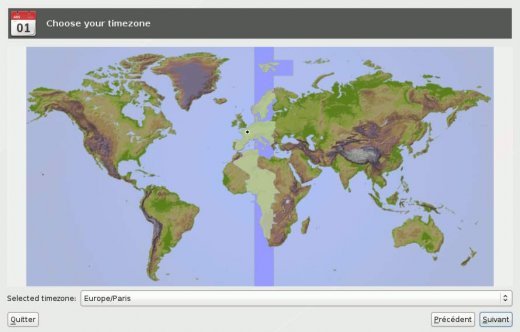
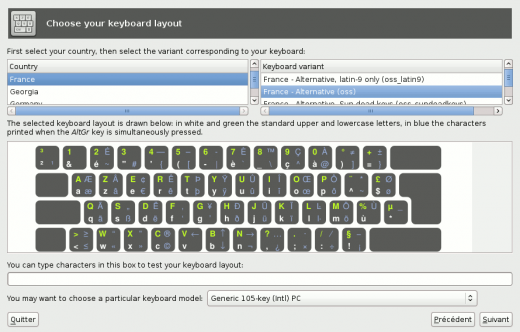
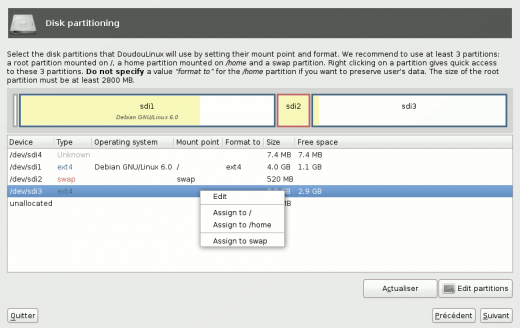
Other improvements
User interface
- The panel now has a keyboard layout indicator and can be hidden under an application window.
- The audio volume control in the panel now changes both Master and Master Mono volumes.
- Position of the buttons on window title bars have changed a bit.
- The icon size in advanced activities is now computed at boot to occupy around half the screen area.
- The graphical layout is now adapted to LTR/RTL [2] languages at boot and session start.
- Autologin can be activated by selecting or checking only one activity in the activities menu.
Better Security
- At boot, internal hard disks are mounted read-only in such a manner that prevents children from reading or writing to them normally, except by expert access to the command line.
- When installed onto disk, only the DoudouLinux activities do not require a password to be started. If there are personal accounts on the system, you still need to type the corresponding password to enter these accounts.
Hardware
- Support for screens smaller than 800x600, like those of low-end netbooks.
- Automatic management of hot-plugging for MIDI piano keyboards, external audio output devices, external monitor/screens and removable disks (the file manager is shown).
- Better hardware support, especially network, webcams and video cards.
- HDMI audio outputs are now identified in the sound output selector tool.
Miscellaneous
- Playlists have been added to play music and videos online using contents from archive.org (browse directories in Whole DoudouLinux)
- Boot is about 30% faster, thanks to Debian Live improvements.
- An installed DoudouLinux can now synchronize its clock with Internet time servers (NTP).
- USB images are discontinued since we have added a patch that allows a DoudouLinux ISO file to be launched from within an USB key. :)
For a full list of changes, please browse our project management software online.
Footnotes
[1] Arabic, Armenian, Bengali, Burmese, Chinese (China and Taiwan), Croatian, Czech, Danish, Dutch, English, Esperanto, Finnish, French, Galician, German, Greek, Hebrew, Hindi, Hungarian, Indonesian, Italian, Latvian, Lithuanian, Luxembourgish, Malay, Marathi, Norwegian (Bokmål and Nynorsk), Persian, Polish, Portuguese (Brazil and Portugal), Punjabi, Romanian, Russian, Scottish Gaelic, Serbian, Spanish, Swedish, Tajik, Telugu, Turkish and Ukrainian.
[2] Left to right, right to left, the direction of writing.
Documentation
-
Applications
-
Configuration
- Mouse setting
- Sound settings
- Screen settings
- Keyboard layout
- Date/time and time zone
- The Activities Menu
- Using a USB key or a USB hard disk
- Using a printer
- Language setting
- Using networking
- Creating a WiFi hotspot
-
Questions and issues
-
Advanced tools
- Preserving user privacy
- Parental controls
- Controlling computer use
- Data persistence
- Creating a DoudouLinux USB key
- Installing DoudouLinux definitively
 Copyright © DoudouLinux.org team - All texts from this site are published under the license
Creative Commons BY-SA
Copyright © DoudouLinux.org team - All texts from this site are published under the license
Creative Commons BY-SA












